Guide to Configuring Translations for Your Chat Widget
In today's globalized digital landscape, effective communication is key to connecting with customers from diverse linguistic backgrounds. We understand the significance of providing a seamless experience to users worldwide. One crucial aspect of achieving this is by configuring translations for your chat widget. In this article, we'll walk you through the process of adding translations to ensure your widget speaks your customers' language.
Configuring Widget Translations
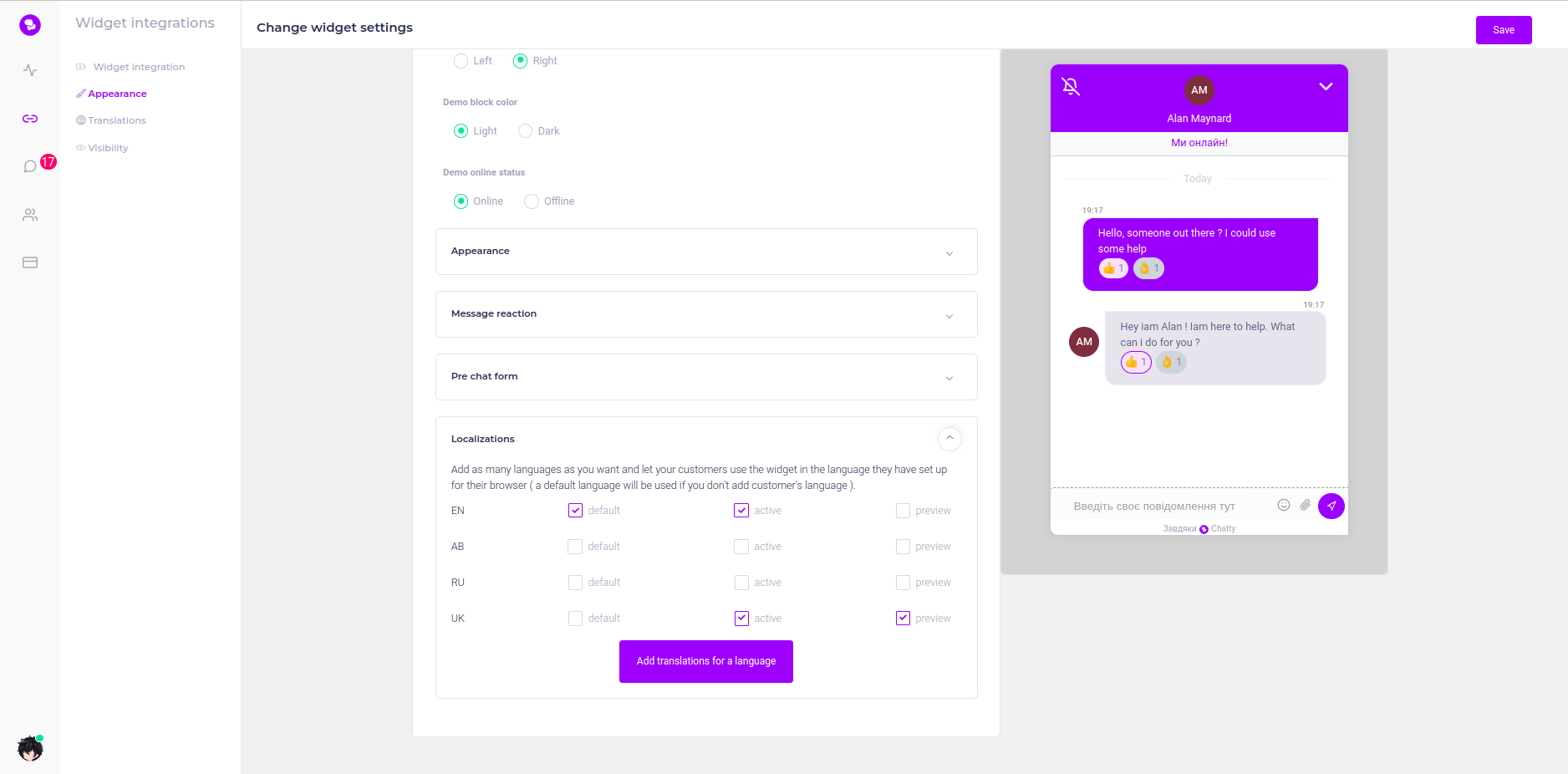
Imagine a scenario where a potential customer visits your website from another country. What if they could interact with your chat widget in their native language without any hassle? That's precisely what widget translations offer. When customers access your website, the chat widget will automatically display in the language set up in their browser, provided you've furnished a translation for that specific language.
However, we understand that it might not always be possible to cover every language under the sun. In such cases, our widget has a fallback plan – default active translations. These are the predefined translations that kick in when your customer's preferred language isn't available. It's important to note that customers will only see translations with the "active" checkbox selected, ensuring a seamless experience.
Preview
To ensure your translations are impeccable and aligned with your brand's tone, we've included a handy feature – the "preview" checkbox. This nifty tool lets you view the widget with each translation before making them live. This way, you can fine-tune the translations to perfection, guaranteeing a polished user experience.
Adding Your Own Translations
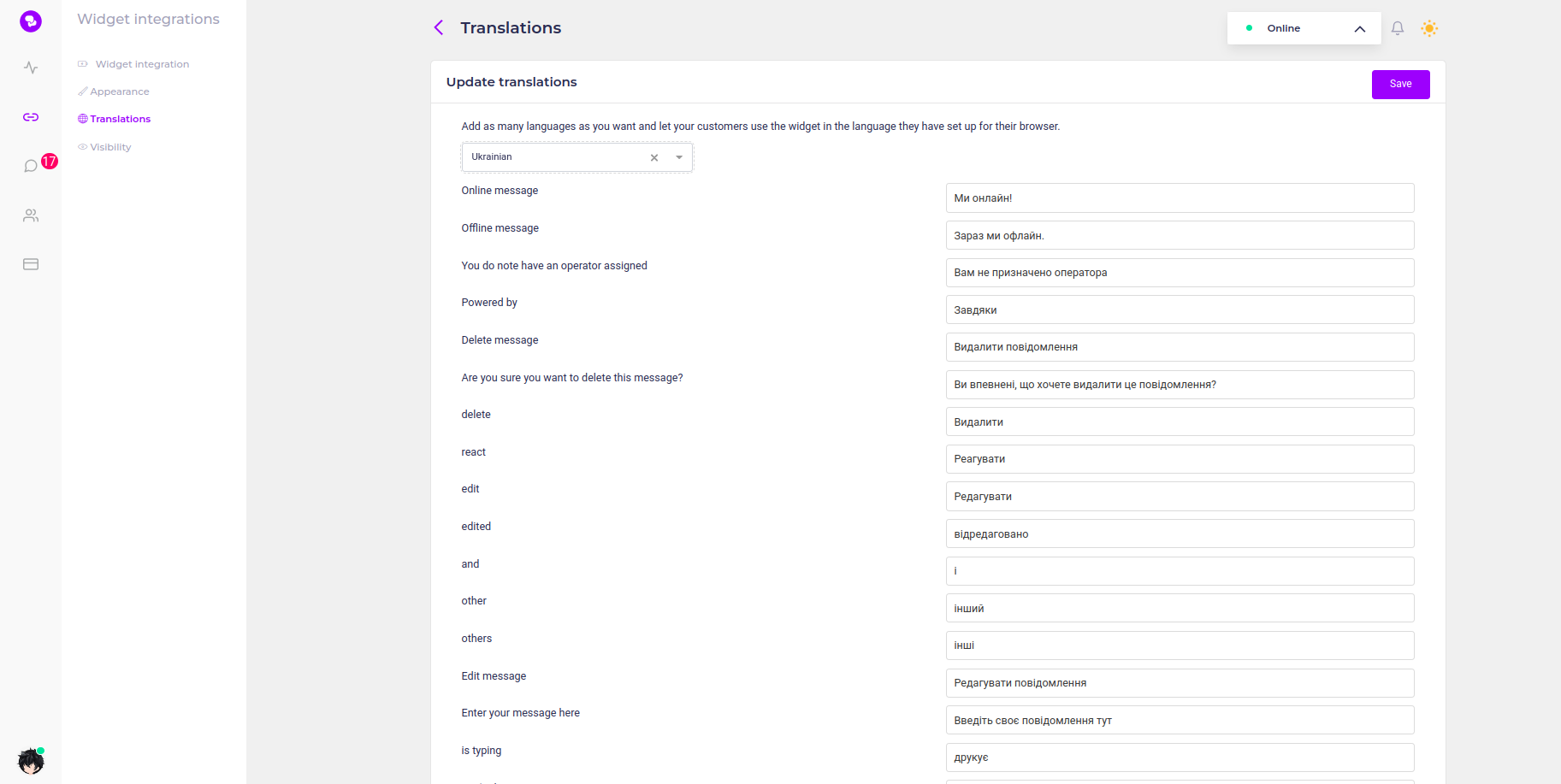
While we've got you covered with default translations for English and Ukrainian languages, we acknowledge that your customer base might be more diverse. To cater to the unique linguistic needs of your users, you have the power to add translations for every language. This flexibility allows you to create a truly global connection, making your chat widget resonate with users regardless of their language preferences.